강좌 List에 썸네일 출력
본문
http://sir.co.kr/qa/?wr_id=46397#answer_46407
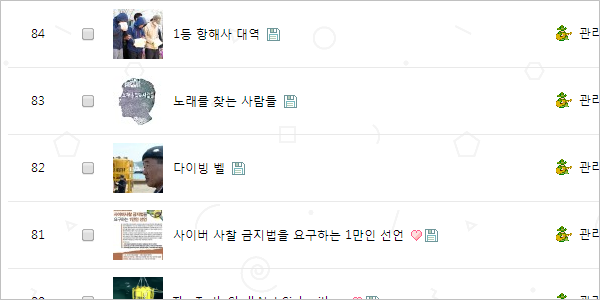
skin/board/basic/list.skin.php

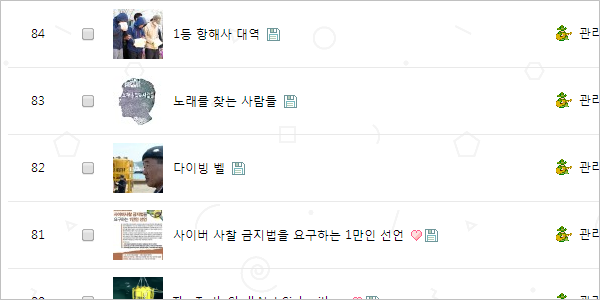
skin/board/basic/list.skin.php
include_once(G5_LIB_PATH.'/thumbnail.lib.php');상단에 썸네일 함수 삽입

<th style="width:60px"></th>
<th scope="col">제목</th>
<th scope="col">글쓴이</th>
<th scope="col"><?php echo subject_sort_link('wr_datetime', $qstr2, 1) ?>날짜</a></th>
<th scope="col"><?php echo subject_sort_link('wr_hit', $qstr2, 1) ?>조회</a></th>
<?php if ($is_good) { ?><th scope="col"><?php echo subject_sort_link('wr_good', $qstr2, 1) ?>추천</a></th><?php } ?>
<?php if ($is_nogood) { ?><th scope="col"><?php echo subject_sort_link('wr_nogood', $qstr2, 1) ?>비추천</a></th><?php } ?>상단 목록 줄의 '제목' 위에
<th style="width:60px"></th>삽입
<td class="td_subject">리스트의 제목 위에 아래 소스 삽입
<td>
<?php
$thumb = get_list_thumbnail($board['bo_table'], $list[$i]['wr_id'], "50", "50");
if($thumb['src']) {
$img_content = '<img src="'.$thumb['src'].'" alt="'.$thumb['alt'].'" width="50" height="50">';
} else {
$img_content = '<span style="display:inline-block;width:50px;height:50px;text-align:center;color:#ccc;line-height:2.0em">no<br>image</span>';
}
echo $img_content;
?>
</td> 왕초보입니다. 많은 지도편달 부탁드립니다~^^
자주 가는 곳 : SIR
추천0 비추천 0
댓글목록 0
등록된 댓글이 없습니다.
 internationale.kr. All wrongs reserved.
internationale.kr. All wrongs reserved.