정보 [이윰] 리스트 줄 간격 줄이기
본문
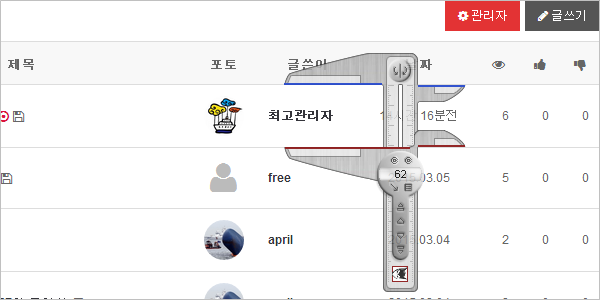
리스트 화면의 줄 간격이 넓어 부담스럽다면... 프로필 사진을 사용하지 않으면 됩니다만
프로필 사진을 사용하지 않으면 좀 허전하니까...
프로필 사진 자체를 줄여봅니다.
eyoom/theme/basic/skin_bs/board/basic/style.css
.table-list-eb .td-photo {
width: 40px;
text-align: center;
}
.table-list-eb .td-photo img {
-webkit-border-radius: 50% !important;
-moz-border-radius: 50% !important;
border-radius: 50% !important;
width: 40px;
height: 40px;
}
.table-list-eb .td-photo i {
width: 40px;
font-size: 34px;
color: #bbb;
text-align: center;
}
를 아래와 같이 적당히 조절합니다.
.table-list-eb .td-photo {
width: 40px;
text-align: center;
}
.table-list-eb .td-photo img {
-webkit-border-radius: 50% !important;
-moz-border-radius: 50% !important;
border-radius: 50% !important;
width: 30px;
height: 30px;
}
.table-list-eb .td-photo i {
width: 30px;
font-size: 26px;
color: #bbb;
text-align: center;
}
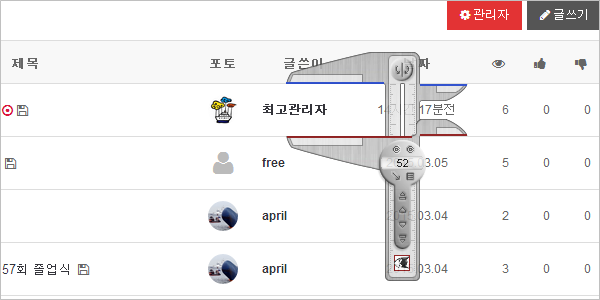
결과입니다.
왕초보입니다. 많은 지도편달 부탁드립니다~^^
자주 가는 곳 : SIR
추천0 비추천 0
댓글목록 0
등록된 댓글이 없습니다.
 internationale.kr. All wrongs reserved.
internationale.kr. All wrongs reserved.